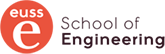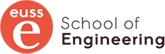Accessibility
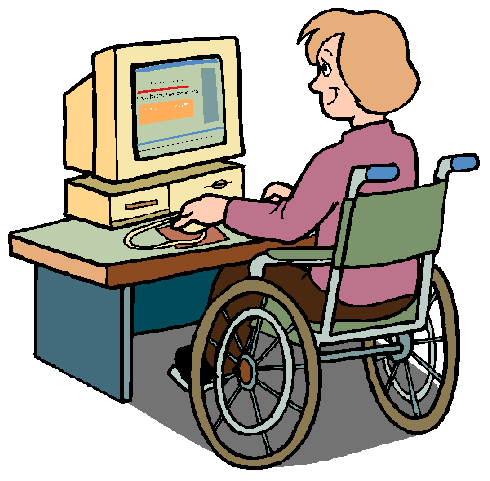
EUSS is commiting to ensuring the accessability of its Web site by complying with all the recommendations of the World Wide Web Consortium (W3C).
Our Web site is also accessible from the point of view of ease of use because it has been modified so that it can be easily accessed by the greatest number of people, regardless of their experience, abilities or context. It has an easy design and an efficient and straight-forward structure.
Text size
You can increase the size of the text that appears by default on this Web site with any modern browser in the following way:
- Firefox: Click the “View” menu, choose "Text Size" and then “Increase”. To return to the default value, follow the same steps and choose “Normal”.
- Opera: Click the “View” menu and choose "Scale". This enables you to increase or decrease the size of the page in steps of 10% or by 150% and 200%. Choose 100% to return to the default value.
- Safari: Click the “View” menu and choose “Make Text Bigger”. To return to the default value choose “Make Text Smaller”.
- Internet Explorer: Click the “View” menu and choose “Text Zoom” and then “Larger”. The option “Medium” returns the text to the default value.